Last Updated on 2023-01-11
打開2.048 Cookies Stock Tracker – Public 試算表表建立副本。

取得存檔代碼。

在 Stats 工作表 B21 貼上剛剛複製的存檔代碼,然後點 Add data。
每次 Add data 前必須重複取得存檔代碼、貼上存檔代碼的動作。
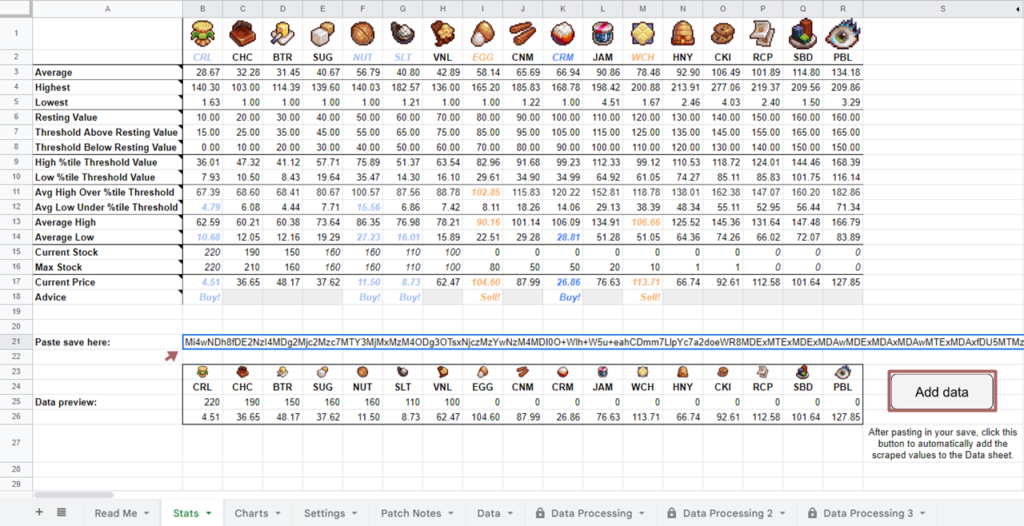
資料就會自動儲存到 Data 工作表。

一開始給的建議並不準確,請不要依照初期建議做交易。在累積多筆資料之後就可以依照試算表給的建議做買賣。
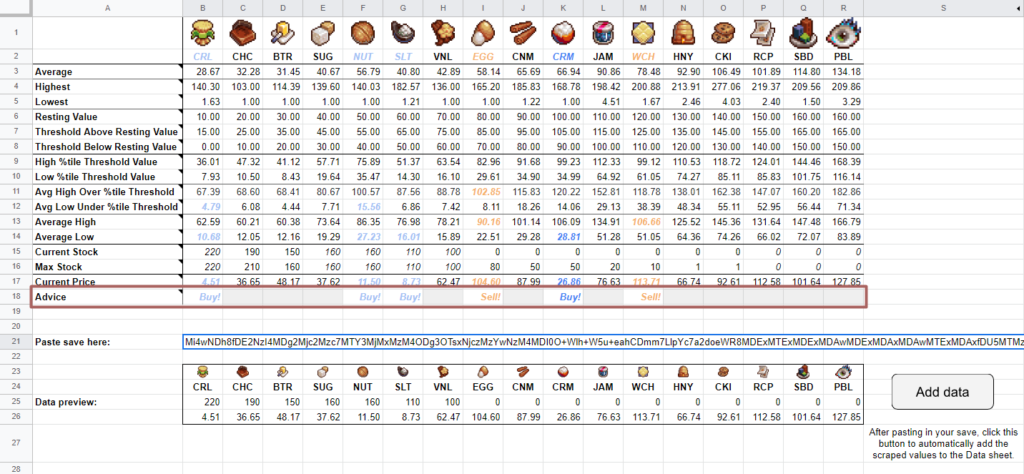
其他功能可以看作者的 Youtube 教學。
